Before we tackle this topic head-on and get into what actually makes a great website, first let’s understand why you need one. As is true with most things in life, cutting corners and going for the easiest and quickest solution might get you ahead for a short while, but will cost you in the long run. The same goes for your website and here’s a handful of points to consider:
- Your competition has a website
- People will search for you online
- Your business is open 24/7
- Functional websites glean invaluable insights
- Great websites generate leads, sales and build your brand
With more than a billion people searching on Google every single month, can your website visitors find the information they were looking for? And if they can’t, what impact is it having?
So what actually makes a good website?
An effective website satisfies user intent and achieves a clear goal. People often ask us what elements make a great website and there isn’t a one size fits all answer to this. However, a website built on strong foundations and best practices will more than likely set your website up for success.
Here’s a few worth considering:
Your website has a purpose or goal
You must know exactly what you want to get out of your website. It needs to accommodate the needs of the user, tackle pain points, and have clear and simple intentions on all pages. Your website’s purpose might be to increase sales or generate qualified leads, become an authoritative voice in your sector, build your brand or increase interactions with new and existing customers.
- Build a website around your business goals and your customers
- Be clear on your goals. Do you want to make sales, create awareness, generate qualified leads?
- Identify user types visiting your site and speak to their needs
- Compel the visitor to take action
- Make it your business hub
Your website experience is top notch
UX design will increase your site’s usability so you can retain, inform, convert, and satisfy customers much more effectively. A site with poor usability is not easy to interact with. A common mistake that can be made is focussing your efforts on website aesthetic over functionality. Your aim should be to strike a balance between the two to give the user a truly joyful website experience.
Functional websites tend to increase the number of high intent users to your website.
A few things to avoid:
- Intrusive banners
- Pop-ups
- Hard to read text
- Broken links
- Poor or lack of call to action (CTA)
- Poor navigation
Implementing technical SEO
Search engines are the first port of call for almost any information we wish to find out, so it comes as no surprise that 93% of online experiences all start with a search. Businesses that don’t pay enough attention to SEO (search engine optimisation) are actively choosing to miss out on a whole host of new customers and business opportunities. It won’t matter how great your on-page experience is if you fail at technical SEO.
Getting the basics of technical SEO right is critical– this will ensure:
- Search engines can crawl your page and prompt them to rank you higher
- Search engines know you have a website of high value
- Page load time is significantly improved
- Dead links are identified and fixed.
Your website is jam-packed with great content (On-page SEO)
Great content is a prerequisite for your site to rank in search engines. It solves pain points, accomplishes goals, and needs to be communicated in the right way, at the right time.
Whilst the experience on your website is important, Google still seeks to rank pages that offer the best information, even if the page experience is below par. Content is still king when it comes to search engine rankings so focussing on audience-friendly content.
Here’s a few tips to create content that ranks:
- Make your content mobile-friendly
- Create useful and thought-provoking content
- Focus content around searcher intent
- Consider keyword research before you write something
- Create accurate title tags and compelling meta descriptions
- Add links to your content
- Keep your ear to the ground on what’s trending
Reduce page loading time
An even better website loads super-fast, from anywhere in the world. Pages with longer load times generally have higher bounce rates, adversely affecting conversion rates and other key metrics for success.
Speed is a significant ranking factor by Google and those that do load much quicker will likely rank much higher.
Here are some reasons why your site speed might be slow:
- Images on your website are poorly optimised for web
- Your website web host is slow
- You have a complicated page template with too many plugins.
- Your website isn’t caching information.
- Your website has no content compression.
Want to quickly check your site speed? Use Googles PageSpeed Insights Tool
Your website must be mobile-friendly
Your website is a vital component of your online presence and where a lot of the magic happens, so if it’s compromised, you stand to lose a lot. Like any valuable asset, a great site can be the target of hackers who can deface and spoil it. According to SonicWall, the UK is the second most attacked country in the world costing UK businesses around £364 million pounds per year.
One of these attacks can be devastating for your brand, so here are some actionable tips to optimise your websites security and avoid a hacking disaster:
- Use anti-malware software – scan and reduce the likelihood of malicious attacks
- Keep your website up to date – don’t use out of date software
- Install a simple Secure Sockets Layer certificate (SSL)
- Run regular backups
- Look out for phishing emails and scams
Make sure your website is secure
Your website is a vital component of your online presence and where a lot of the magic happens, so if it’s compromised, you stand to lose a lot. Like any valuable asset, a great site can be the target of hackers who can deface and spoil it. According to SonicWall, the UK is the second most attacked country in the world costing UK businesses around £364 million pounds per year.
One of these attacks can be devastating for your brand, so here are some actionable tips to optimise your websites security and avoid a hacking disaster:
- Use anti-malware software – scan and reduce the likelihood of malicious attacks
- Keep your website up to date – don’t use out of date software
- Install a simple Secure Sockets Layer certificate (SSL)
- Run regular backups
- Look out for phishing emails and scams
Ensure your website is accessible
Your website should be fundamentally designed to work for everyone, regardless of hardware, language, location, or ability. If you think about it, great websites can completely remove barriers to communication that many people in the world currently face. When a website is poorly designed, they create barriers that exclude some people.
How to optimize your website for disabled users:
- Add images with Alt Text
- Allow users to enlarge fonts
- Be aware of contract sensitivity – people with visual impairments have low colour contrast sensitivity.
- Add keyboard navigation for blind users
- Make multimedia accessible – create audio descriptions to describe visuals
- Use descriptive URL’s – screen readers scanning clear URL’s provide content to those with visual impairment.
- Minimise use of tables – difficult for screen readers to scan tabular data
Need help with a website or project? Click here or call us on 0113 246 4425.